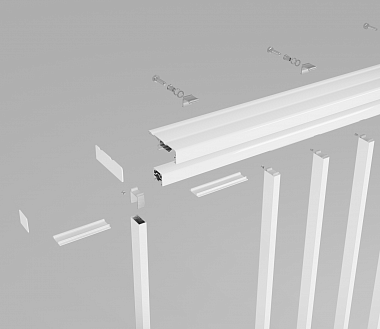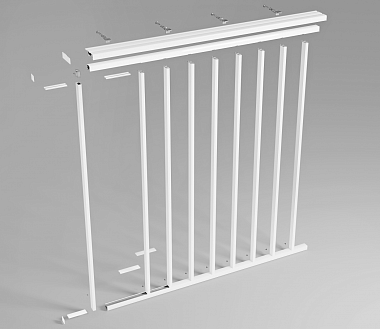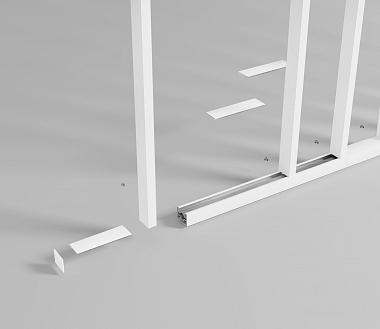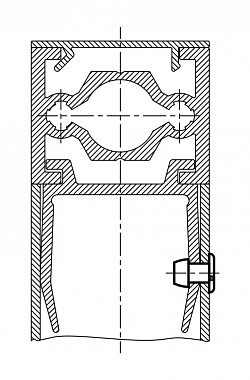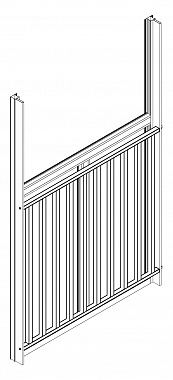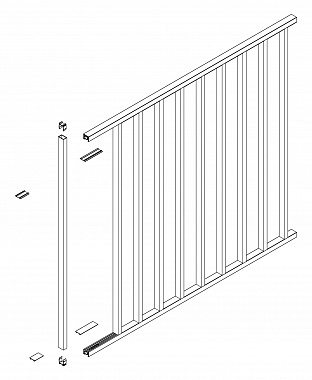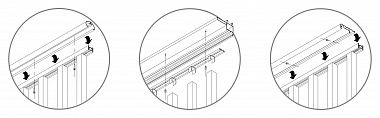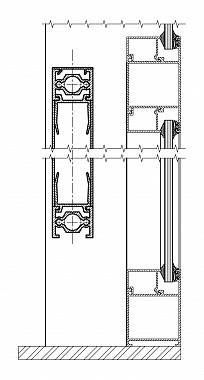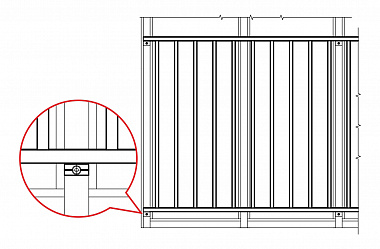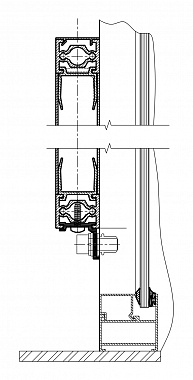- Home
- Products
- Architectural Systems
- Safety barriers
- RPI 23 Internal Safety Barrier
RPI 23 Internal Safety Barrier
Specification
The RPI 23 internal aluminium safety barrier has clean lines and a small footprint allowing organizing the space of balconies and loggias efficiently. There are three design options for this assembly: the standard design, the design with horizontal railing, and the design with a comfortable windowsill. The RPI 23 system provides for structural and architectural consistency of the project, as well as its excellent technical and aesthetic properties.
- The profiles used in the system are made from aluminium which ensures their strength, durability, weather resistance, and environmental safety.
- The RPI 23 safety barrier is suitable for any balcony glazing area; it has an elegant modern look with no visible attachments or sharp angles and perfectly integrates with any of the Realit® architectural systems.
- The system height is from 1,200 mm and the interval between the vertical elements (tubes) is from 110 mm as per GOST 25 772–83.
- The RPI 23 system is made from aluminium and has a decorative coating that ensures optimal corrosion protection. Due to high abrasion resistance, it can preserve its original appearance for a long time.
- The RPI 23 Realit® system withstands the loads provided for by the construction regulations SP 20.13330.2016. The assembly can be powder coated in any RAL colour.
- The RPI 23 Realit® system has no welded elements. Its assembly and installation can be performed by non-specialists. The product bundle includes a set of profiles with a decorative and protective coating and necessary brackets and fasteners.
To order a Product Catalogue
- Go to the CATALOGUE section
- Select the model
- Click the Download button
- Enter personal data
- Get the download link for the REALIT Product Catalogue